Simple Method of Cleaning Mac PC with Movavi Mac Cleaner
Manually cleaning a Mac is time-consuming, tedious, and really quite ineffective. That is why instead of opting to do so, you would be far better off using software that automates the process. In particular, you will find that if you clean your Mac using Movavi Mac Cleaner it will be much easier, more convenient, and extremely effective.
Not only will Movavi Mac Cleaner automate most of the time-consuming work involved in cleaning a Mac, but it will also make it easy and straightforward for you to get started.
All you need to do when you want to clean a Mac is:
1. Launch Movavi Mac Cleaner.
2. Wait as the automatic scan locates all the junk files that are on your Mac’s hard drive.
3. Click ‘ Start Cleaning ’ to remove all the junk files that were found.
In short, with just a click of the button you could get rid of any logs and cache files, duplicate files, trash bins, and other sorts of junk. If you feel you’d like to manually select which types of junk files you remove, Movavi Mac Cleaner will provide options for you to do so too.
Although cleaning junk is important, removing other unnecessary files can be equally helpful – which is something Movavi Mac Cleaner can help you with.
It has a ‘Disk Usage’ feature that will let you see where space is being wasted and delete unnecessary files, as well as an ‘Uninstaller’ that will help you remove apps you don’t need. Additionally, its ‘Shredder’ can help delete confidential files, and your Mac will be better protected with its built-in antivirus and firewall.
Movavi Mac Cleaner will help you to clean, optimize, and protect your Mac – without forcing you to jump through any hoops. With it, cleaning your Mac need not be such a chore, and you will find it that much easier to get into the habit of doing so regularly.
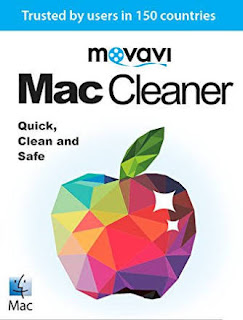



Comments
Post a Comment